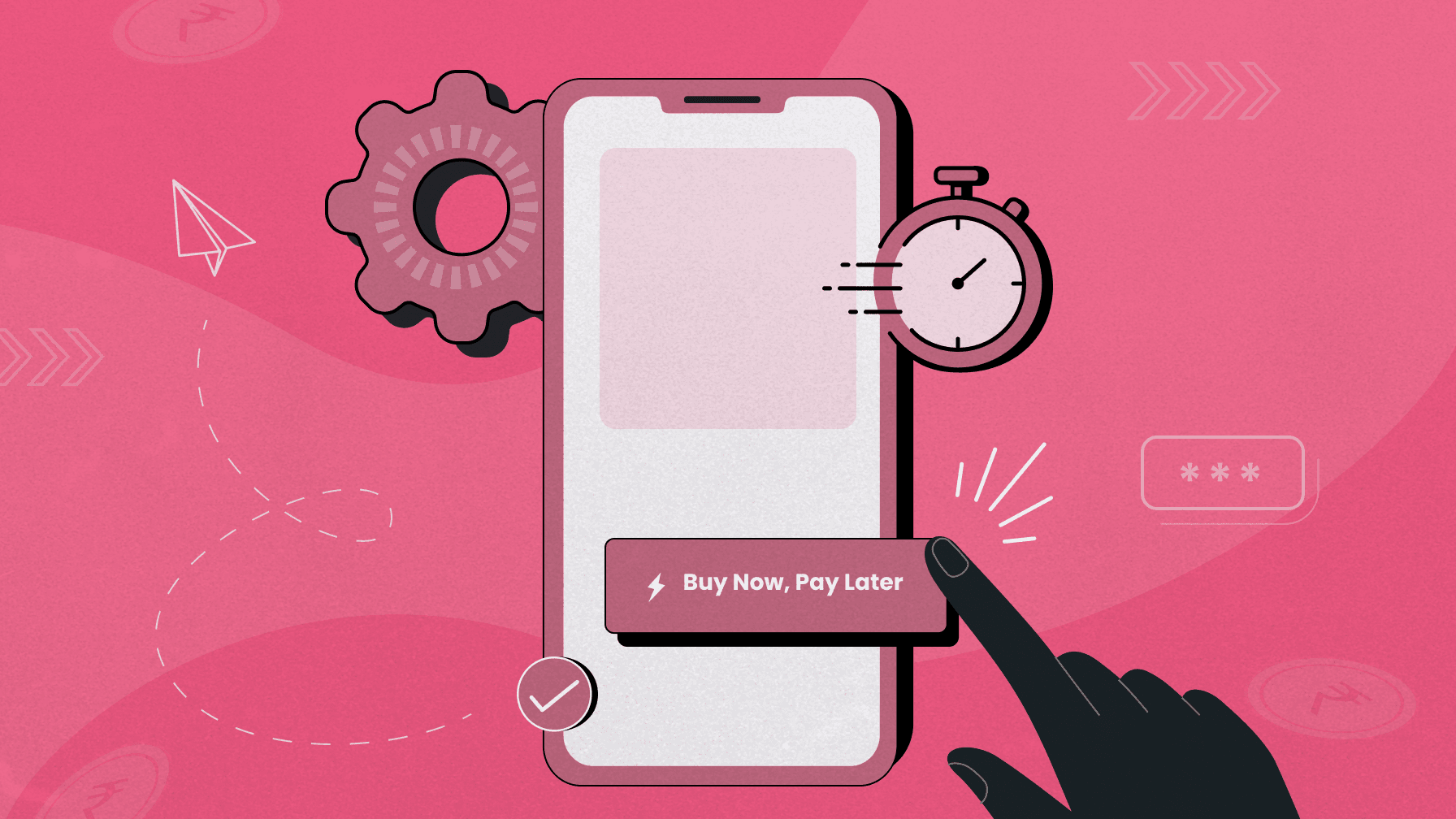Understanding VPA in UPI: Your Virtual Pay Code.

The cash is no longer the King. UPI’s acceptance as a payment option is responsible for the increase in real-time payments in India. UPI has made Peer-to-peer and peer-to-merchant transactions possible since it was first introduced.
Virtual Payment Address (VPA) is the foundation of UPI technology. The growth in VPA usage has been tremendous and directly proportional to UPI’s growth. In volume terms, UPI has grown 59.2% year-on-year to Rs 9.33 billion in June 2023 and 45.5% in value terms to Rs 14,75,464 crore from a year ago.
In this article, we will explain in detail about the VPA in UPI payments, including its operation and benefits.
What is Virtual payment address in UPI?
In order to understand what is virtual payment address (VPA), let’s try to relate it with an individual’s email ID. When someone uses the Unified Payment Interface (UPI) service to transfer or receive money, they are issued a Virtual Payment Address, also known as VPA, similar to how an email ID is used to send e-mails. Without an IFSC code or bank account number, fund transfers can be started with UPI. Therefore, VPA is the only data needed for every transaction.
What are the benefits of VPA in UPI payment?
VPAs bring a plethora of advantages to merchants, transforming the way they handle transactions and interact with customers.
-
Firstly, VPA in UPI payment enhances the overall customer experience by offering a streamlined and user-friendly payment method. Simplifying the checkout process increases customer satisfaction and encourages repeat business.
-
Furthermore, VPAs enable branding and customization opportunities for merchants. By creating unique VPAs that incorporate their brand name, businesses can bolster brand visibility and recognition during transactions, reinforcing their market presence. This branding also adds a personal touch, fostering a stronger connection between the merchant and the customer.
-
From an operational perspective, VPAs contribute to efficient payment reconciliation. With clear transaction records associated with VPAs, both users and merchants can easily track and manage their financial transactions, minimizing errors and optimizing their financial management processes.
Moreover, VPAs in UPI payment facilitate faster settlements, ensuring that merchants can access funds promptly after transactions occur. This real-time aspect enhances cash flow management and enables businesses to allocate resources effectively. Additionally, the insights garnered from VPA transactions can be invaluable. Merchants can gather customer behavior and preferences data, empowering them to make informed decisions that drive business growth and tailor their offerings to meet customer demands.
How to create a VPA?
Creating a VPA in UPI is a straightforward process. The process is explained below:
- Select an app that supports UPI: From the official app store, download and install the UPI-compatible app for your bank or a third-party service like PayTM or Gpay.
- Complete the registration: Open the app and follow the instructions to finish registering. Your mobile number associated with your bank account will be required.
- Create your VPA: After registering, find the option to create a VPA. You can usually find it within the settings or profile section.
- Choose VPA: Select a unique and easy-to-remember VPA. It’s usually in the format of “yourname@bankname” or something similar.
- Link Bank Account: Link your desired bank account to the VPA. The app will guide you through this process, often requiring your account number and IFSC code.
- Verification: The app will be sending an SMS or email for confirmation. Carefully follow the instructions to finish the verification process.
- Establish a secure UPI PIN: Set a PIN. This PIN, which is used to authorise payments, will be distinct from your ATM PIN.
- Ready to use: Once VPA in UPI payment has been set up, you can begin making and receiving payments via it.
Please be aware that depending on the bank or third-party app you are using, the processes may change. Ensure to download the official software from a reputable source for security concerns.
How to send money using VPA on any UPI payment platform?
Sending money using a VPA on any UPI payment platform is a breeze. Here are the steps:
-
Open UPI App: Log into your UPI-enabled app after opening it.
-
Choose Send Money Option: Look for the “Send Money” or “Send” option on the app’s home screen.
-
Select VPA: Choose the option to send money using VPA.
-
Enter Recipient’s VPA: Input the recipient’s VPA (Virtual Payment Address).
-
Amount and Rеmarks: Entеr thе amount you want to sеnd and, if nееdеd, add remarks for rеfеrеncе.
-
If you havе morе than onе bank account linkеd to your VPA, choosе thе onе you want to usе for thе transaction from thе list of available accounts.
-
The app will prompt you to input your UPI PIN to vеrify your identity.
-
The app will prompt you to input your UPI PIN to verify your identity. As discussed before, this PIN is different from your ATM PIN.
-
Confirm and Send: Review the transaction details and confirm the transaction if everything is correct.
-
Donе with thе transaction: Aftеr you havе approvеd it, funds will bе takеn out of your account and transferred to thе rеcipiеnt’s VPA.
-
You will receive a transaction notification once the transaction is finished. A transaction rеcеipt will be sent to the sеndеr and thе recipient.
Remember to double-check the recipient’s VPA before confirming the transaction to ensure accuracy. UPI transactions are typically processed in real time, making the process fast and convenient.
Conclusion
In the realm of UPI, VPAs stand as the beacon of secure, seamless transactions. With their ability to streamline payments, protect sensitive data, and personalize the user experience, VPAs redefine convenience. Embracing VPAs ensures a future where payments are effortless, efficient, and user-centered.
FAQs About VPA in UPI
1. Are VPA and UPI the same?
No, VPA and UPI are distinct but interconnected concepts. UPI is a system enabling real-time interbank transactions via mobile apps. At the same time, VPA is a unique identifier within UPI, replacing the need to share bank details during payments for enhanced security and convenience.
2. What is VPA in online payments?
In online payments, VPA is a unique identifier within the UPI system. Similar to an email ID, it replaces the need to share bank account details during transactions. Users create a custom VPA for secure and streamlined online money transfers, enhancing convenience and security.
3. What if I forget my VPA?
Your VPA is usually linked to your UPI app account. You can find it in the app’s settings or profile section if you forget it.
4. Is it safe to use a VPA?
Yes, VPAs enhance security by eliminating the need to share sensitive bank details. Transactions are authorized using a UPI PIN, separate from your ATM PIN.
5. Is a VPA linked to my bank account?
Yes, each VPA is linked to a specific bank account. When you receive money through your VPA, it’s directly deposited into the associated bank account.